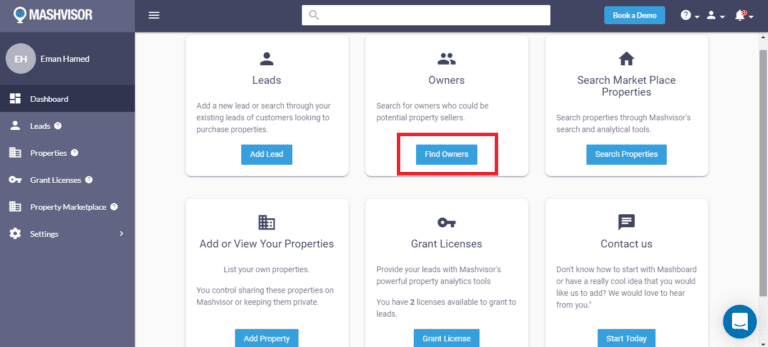Many real estate agents often wonder how to find property owners. Getting access to this kind of information helps you immensely in growing your real estate business. That’s because when you get your hands on homeowner data, you’ll be able to not only get more real estate leads, but also qualify those leads whether for buying or selling real estate. But if you’ve been in the industry for a while, you’d know that doing a property owner search the traditional way is not an easy process. However, what if we told you that you can complete this search quickly and efficiently on Mashvisor?
Searching for property owners in the US requires you to have a reliable homeowner data source. And Mashvisor offers some of the most accurate and reliable homeowner data out there. Our real estate investment software offers a number of tools for agents, investors, and property managers. With a professional or an expert plan subscription, you get to access the Mashboard – the ultimate tool for agents to find homeowners anywhere in the US housing market! Instead of going through public records to find this information, here’s how to find out who owns a house using Mashvisor.
You can either watch this video tutorial on the topic or keep on reading our step-by-step guide.
Step #1: Sign Up & Go to Your Mashboard
To start your property owner search in your market of choice, you first need to create a Mashvisor account. Sign up for a 7-day free trial now and gain access to our homeowner database as well as a number of real estate tools. Once you’ve created an account, click on the “Dashboard” button in the upper right-hand corner. This will take you to the investor platform. Click on the “Mashboard” tap on top of the page to visit your Mashboard. There, you’ll find a number of features provided. To find property owners, click on the “Find Owners” button on the Owners tap/feature.
This will take you to your Leads page where you can add new lead, import leads, and add owner list. As the name suggests, to get access to the homeowner data, click “Add Owner List” button.
To learn more about all the features you will be able to access by signing up for Mashvisor, click here.
Step #2: Set Up Your Criteria Using Filters
The second step of property owner search for real estate agents is to set up your criteria to narrow down the kind of data you want. Doing so is easy when using Mashvisor. A pop-up form will appear on your screen that includes a set of filters. Which filters you need to set depends on whether or not you know the address of your subject property. In other words, you will have two options to conduct your homeowner search:
Option 1: Property Owner Search by Address
The first way is how to search for owner of a property that you know its address. Let’s say you’re a real estate agent specialized in selling or buying properties in a certain area or housing market. You have a list of potential buyers who are interested in buying properties in that area. Now let’s say that there’s a certain property that one of your buyers is interested in or a property that you believe whose owner might be a potential seller lead. So you already know the address, now you need to know who owns the house so that you can contact him/her.
Related: How to Get More Real Estate Leads in 2020: 26 Different Ways
Finding the owner of this specific property using Mashboard is very straightforward. All you have to do when the pop-up form appears is to enter the property’s exact street address the “Address” field/filter. Once you do that, you’ll notice that all the other location-related filters (State, City, and ZIP Code) will be filled automatically. Also, you need to select the type of homeowner data that you’d like on the “Contact Data” field. You can choose to gain access to the owners’ address, phone number, email address, or all these.
As soon as you’ve entered your criteria, click on “Add Contact” and your homeowner data will be available in a couple of minutes.
Option 2: Property Owner Search by Location
If you can’t find property owner by address because you don’t have it, the second option is to find multiple property owners in a specific location or housing market. This can be a great strategy for generating real estate leads! In order to search property owners this way, start by entering the state, city, and/or the ZIP code depending on how broad or narrow you want your property owner search to be. You can narrow down your search for property owner information even further with the help of the following filters:
- Property Type: You can choose from many property types including single family homes, multi-family homes, townhouses, condos, apartments, duplexes, triplexes, and more. This is helpful for those who specialize in a certain property type.
- Year Built: Are you a real estate agent who specializes in historic homes? Or maybe your client is only interested in buying a modern house. This filter allows you to specify a date range to find homes in the market that were built within that range.
- Sale Dates: A homeowner who recently bought a house is less likely to be willing to sell. Using this filter, you can find owners of homes that were sold in the timeframe you wish to target. This maximizes your chances of finding real estate leads who are willing to sell.
- Contact Data: Once again, you need to select this filter to choose which contact data type that you’re interested in such as their address, email, and phone number.
Once you have all your criteria filled in, all you have to do is click on the “Add Contact” button.
Related: How to Find the Owner of a Property in the US Housing Market
Step #3: Download Your Homeowner Data Report
Clicking on the “Add Contact” button will prompt a message at the top of the screen that your homeowner data is currently being processed. It only takes a couple of minutes for Mashvisor’s advanced real estate database to gather all of the property information you requested. Once it’s ready, you’ll receive a confirmation email that your list of homeowner data is ready and you can access it through your Mashboard. In the email, we also include a link to your customized property owners’ list. You can also find the property owner data list by clicking on the notification symbol on the upper right-hand corner of your Dashboard, then clicking on the most recent notification.
On the screen, you’ll see a sample of five property owners who match your property owner search criteria. These are from the list that Mashvisor has generated for you. At the bottom of the screen, you can see the total number of homeowners that match your exact search criteria. The next step is to download the complete list that Mashvisor prepared for you. To do this, you have the option to export the complete list in the form of a CSV file by clicking on the “Export to CSV” button.
Step #4: Access Your Property Owner/Leads List
The next step in how to search property owners is, naturally, to check the gathered data. To access your customized homeowners’ list, click on the “Leads” tab in the vertical left-hand side menu of your Mashboard.
There, you can organize and sort your list by name, email address, phone number, city, or added date. Moreover, from the funnel symbol on the upper right-hand corner on the screen, real estate agents can filter contacts by a number of different criteria such as:
- City
- State
- Likelihood
- Gender
- Property type
- Financing type
- Marital status
- Budget
Then, click on “Apply” to see the property owners who match your criteria. The “Likelihood” filter is particularly useful for real estate agents as it makes the real estate leads qualification process effortless. Based on big data, AI, and predictive analytics, our real estate tool tells you whether a lead has a low, medium, or high likelihood of buying a real estate property in the near future. As you can imagine, this will help you instantly decide whether or not a property owner is worth your time and marketing efforts. As a result, your property owner search won’t go to waste.
Related: 12 Best Real Estate Marketing Tools for Agents in 2020
Step #5: Access Homeowner’s Profile
How to find the owner of a property from here is easy. Simply click on the name of any owner or real estate lead in the list to visit his/her page or profile. There, you’re able to view the full property information that you might potentially need as a real estate agent or broker. This auto-generated information will help you qualify leads and identify who is likely to sell their home to you. Some of the homeowner data you’ll have access to includes, but is not limited to:
- Full name
- Phone number
- Budget
- Financing method (cash or mortgage)
- Down payment
- Property type
- Age
- City
- State
- Net worth
- Industry
- Wealth score
- Education
- Homeowner or renter
- Estimated home value
- Length of residence
- Estimated home purchase price
- Estimated household income
- And many others
Furthermore, if you have any additional information or data from another source that were not filled in by our database records or if you know that any information has recently changed, you have the option to edit the corresponding field. This will update and save the homeowner data.
Step #6: Reach Out to Property Owners
Now that you have completed your property owner search and got all the data and information you need, you can move on to the last step which is to contact the owners of the properties you are interested in or those you believe are qualified real estate leads. Mashboard allows you to contact the owners directly by sending emails, SMSs, and customized email campaigns through a collaborative CRM tool which makes your outreach quick and easy.
However, you should always keep in mind that not every homeowner that you talk to will agree to sell their property right away. That’s why you need to make sure to implement smart real estate marketing strategies and effective negotiation tactics to reach a deal.
Moreover, if you’re an agent looking for qualified buyer leads whom you want to sell properties to, you can also attach properties for sale to your emails. These properties have been proposed by Mashvisor’s smart Property Finder. This real estate tool analyzes each owner’s information and characteristics and, then, selects properties that the lead is likely to be interested in. We should also mention that these properties come with a readily available investment property analysis that shows what ROI the buyer can expect. This analysis – conducted by Mashvisor’s investment property calculator – includes rental income, recurring expenses, cash flow, cash on cash return, cap rate, and occupancy rate.
Last but not least, all activities are logged and you can easily access them by clicking on the “Log Activity” button.
Final Words for Agents
Running a property owner search is important for real estate agents looking to generate leads and grow their business. You no longer need to go through public property records anymore. Thanks to AI technologies emerging in the industry, the process of how to search for a property owner is now automated and easier than ever. Whether you want to know who owns a house that caught your eye or get a list of all homeowners in a real estate market, Mashboard is the tool for you. If you’re ready to start generating real estate leads and finding property owners, sign up for your 7-day free trial to access reliable homeowner data now.
For further assistance, read How to Find Homeowners Data on our Help Center.