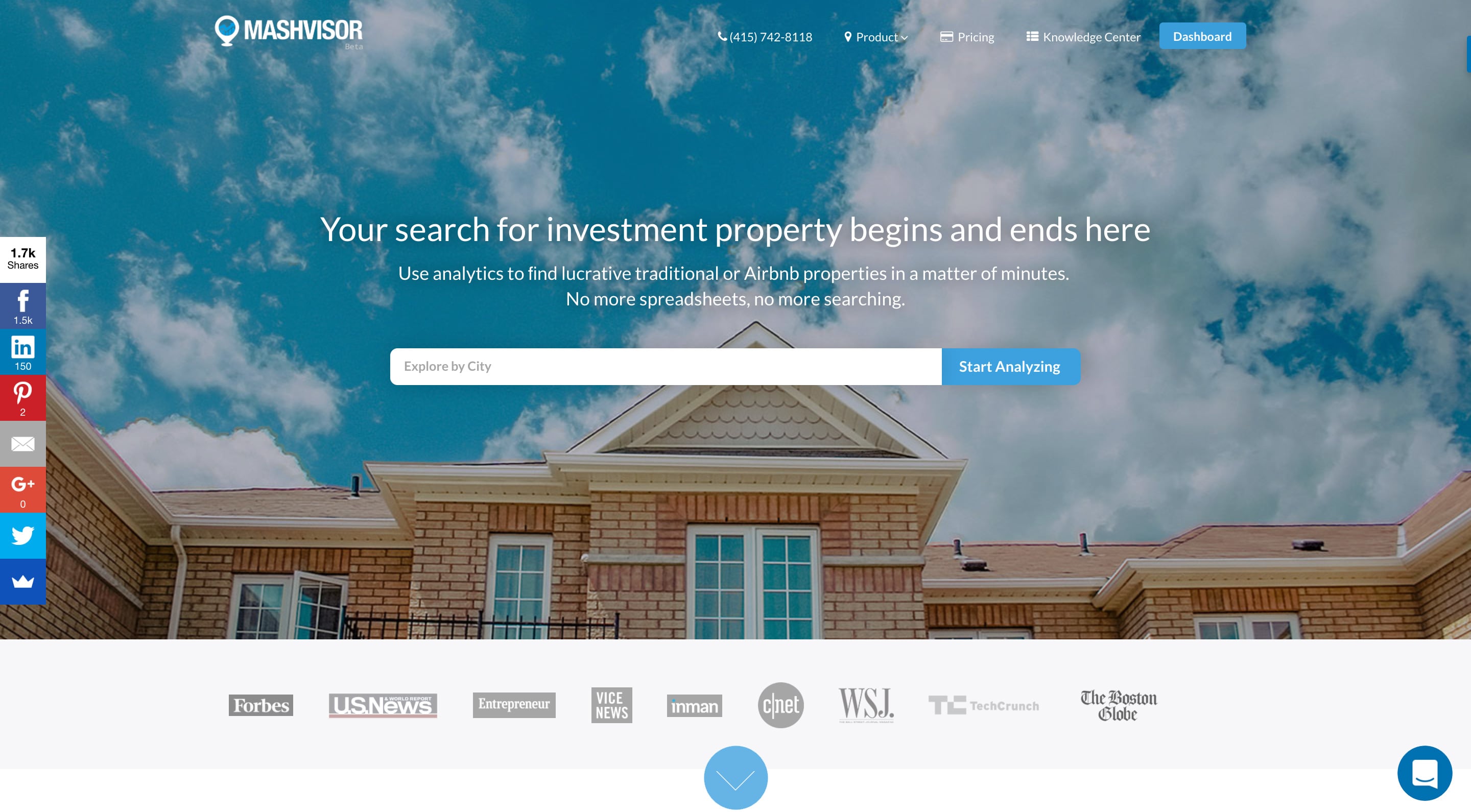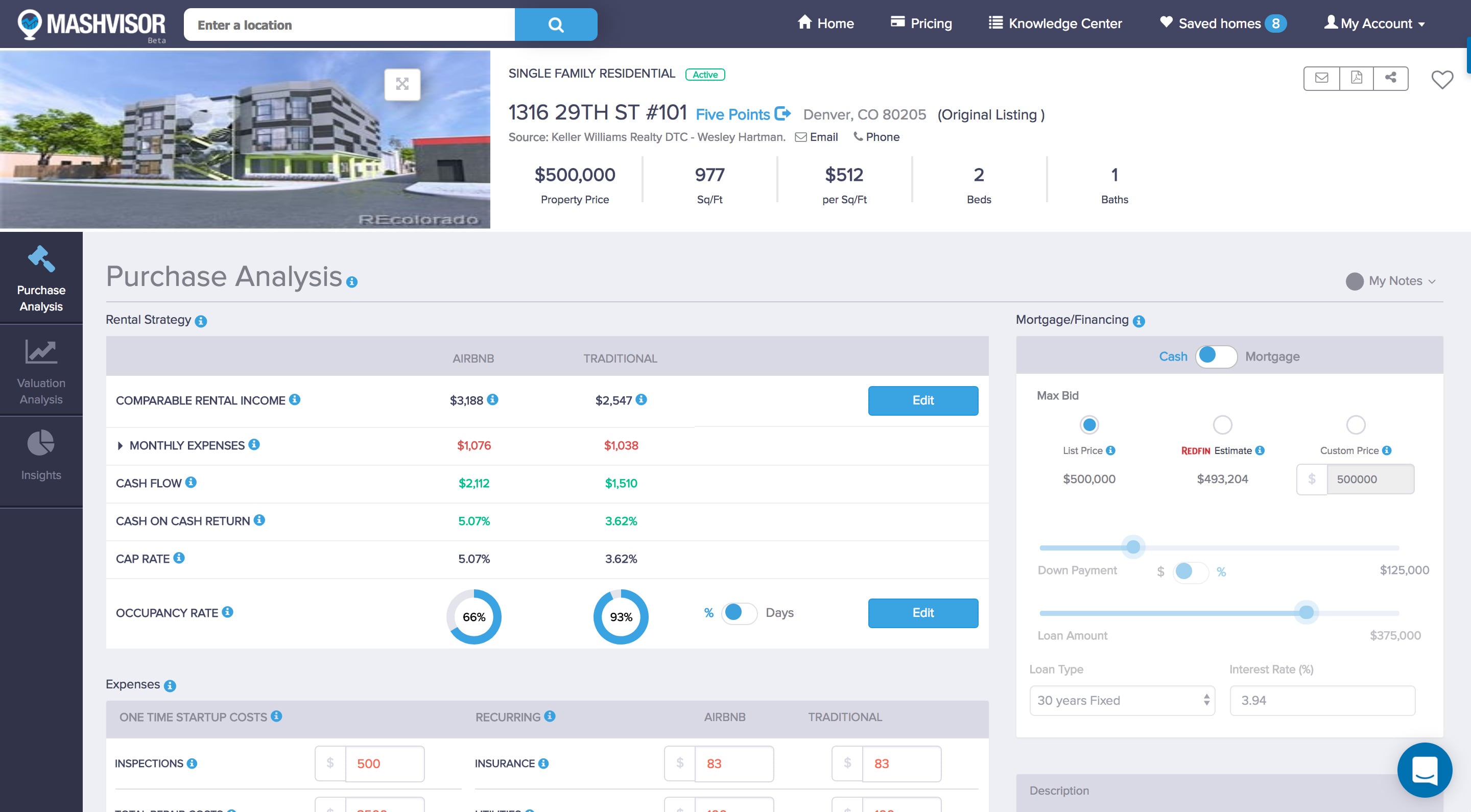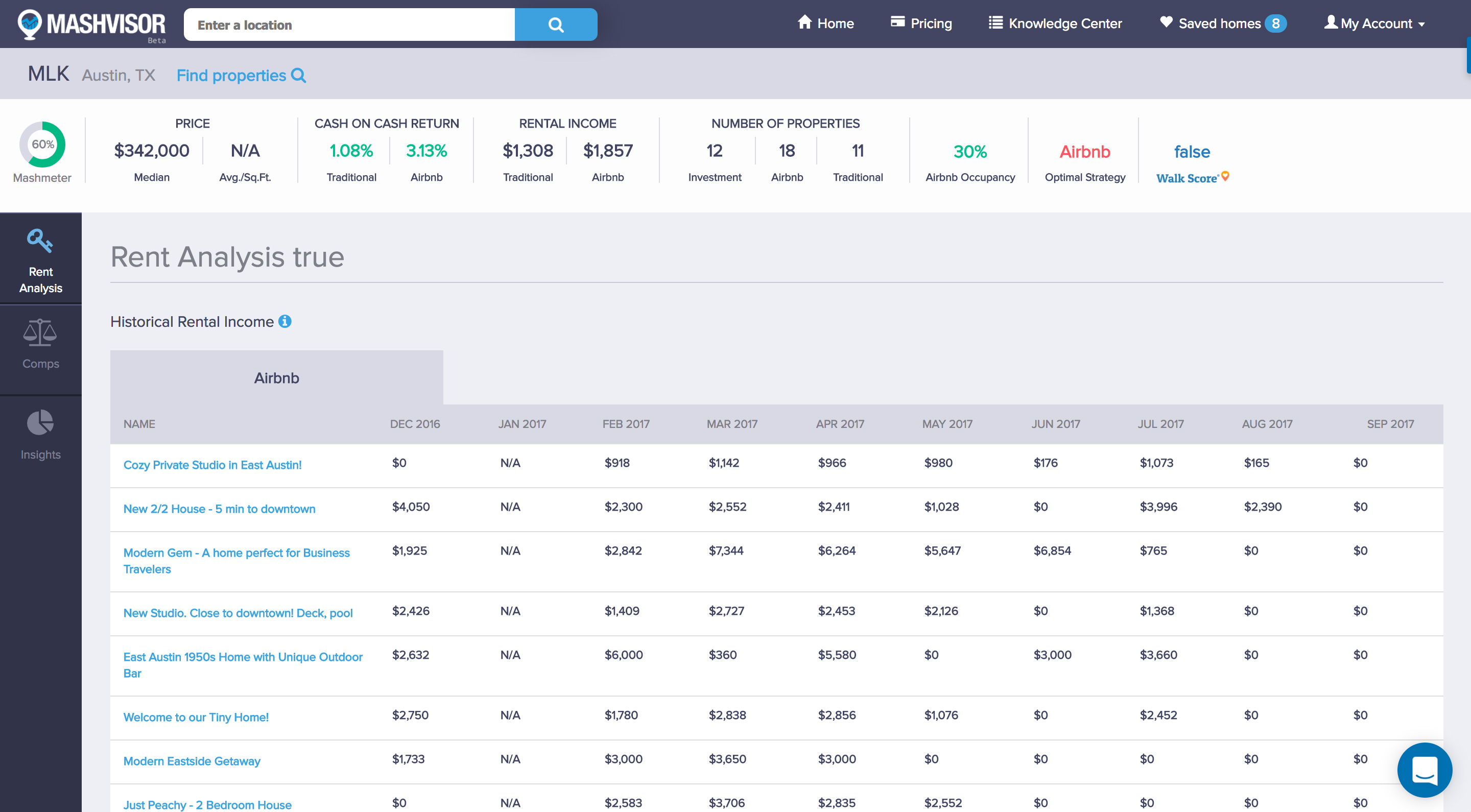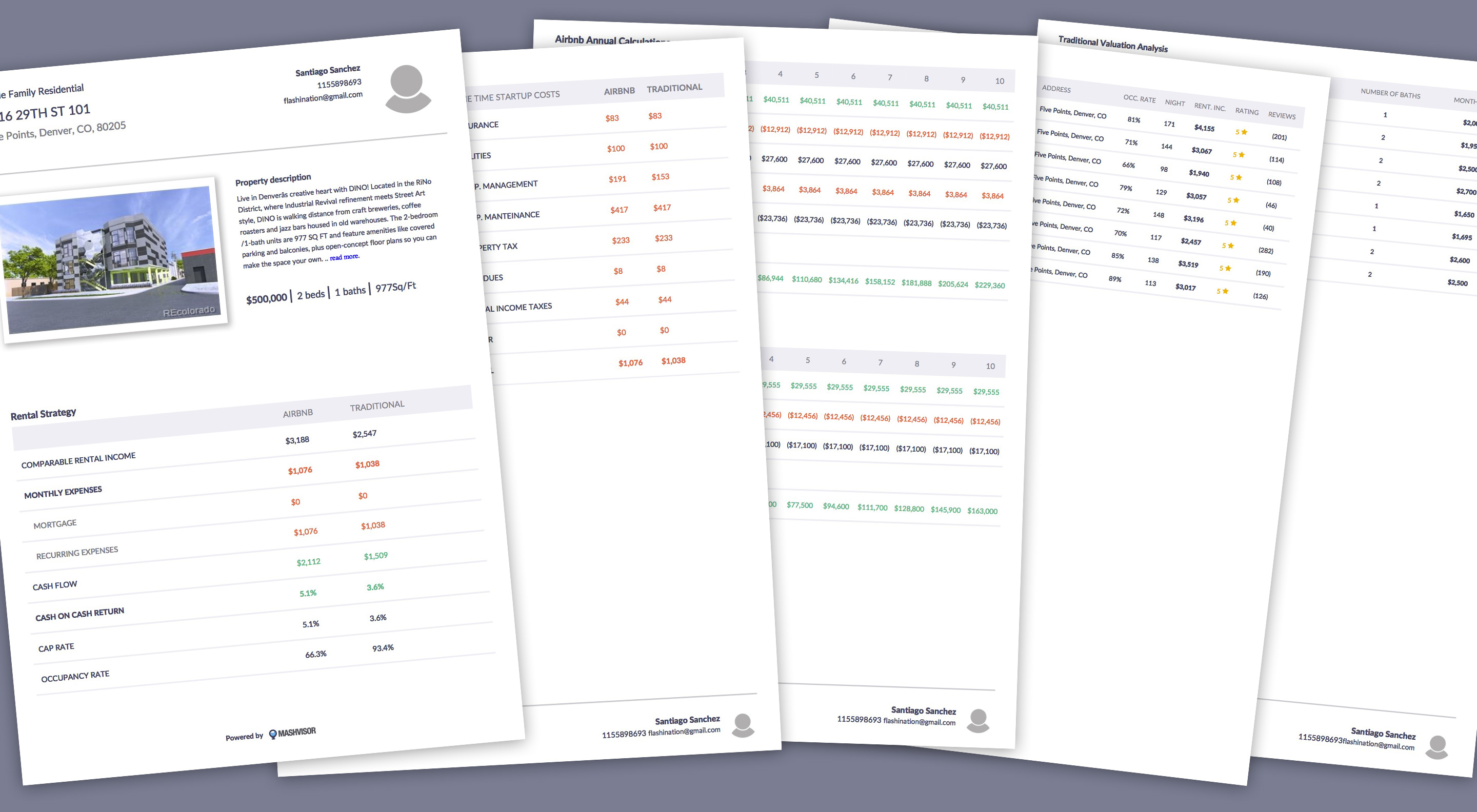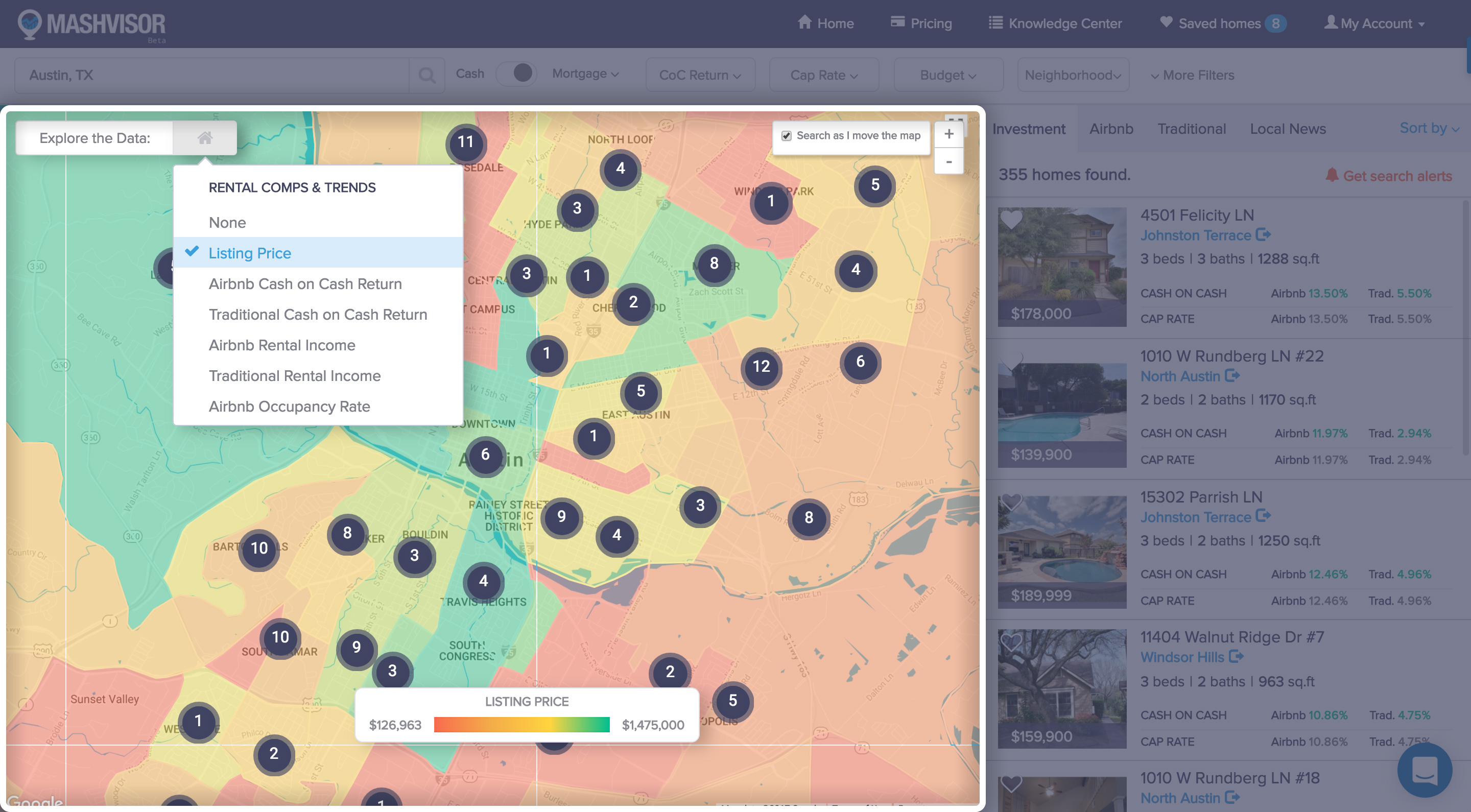Real Estate Analytics: Tools, Calculators, and Filters
All of the features mentioned above can be easily used, customized, and utilized using a wide variety of tools that are all part of the platform. Whether you’re using the search page, the investment property page, or the neighborhood analytics page, you will gain access to a number of tools, filters, and calculators:
- Heat map functionality to search your area of choice for investment properties using visual cues and indicators (heat meter) based on your filter of choice: traditional or Airbnb cap rate, traditional or Airbnb cash on cash return, Airbnb occupancy rate, rental property’s rental income.
- Search page filters that will allow you to filter out the results based on your search criteria. The filters include: cap rate, cash on cash return, price, age, size, rental income, property status, rental strategy.
- A calculator tool that allows you to calculate and modify the results for each metric (cap rate, cash on cash return, rental income, occupancy rate, cash flow) based on the different expenses (startup costs and recurring costs) or the method of financing (cash vs mortgage, type and duration of the mortgage, and the interest rate of the mortgage).