Pricing is one of the most neglected aspects of your Airbnb revenue. Of course, many hosts understand the importance of price, but they don’t understand that handling pricing on their own isn’t scalable. Find the best tool for your pricing needs and set the right one for your Airbnb property using our Beyond Pricing reviews below.
It’s not just that Airbnb and other short-term rental sites promote listings that keep their calendars updated regularly. There are numerous more aspects that will determine how price affects your income. Hotel demands, flight and train demands, and events you’ve never thought of are all on the rise.
Furthermore, as your business grows, you’ll need to frequently stay on top of them across many platforms and even multiple listings.
A pricing solution like Beyond Pricing will not only take over what may become a full-time occupation, but it will do it efficiently and maybe even raise your revenue. Are you ready to begin? Here are our Beyond Pricing reviews and opinions. If you’re looking for a Beyond Pricing alternative, see our discussion about Mashvisor.
Beyond Pricing: A Dynamic Pricing Tool
A pricing tool is much more than a program that adds a price to your calendar. It uses multiple data sources to produce a daily market perspective and selects the optimal price for you. It takes into account hotel rates, other Airbnb rates, flight demands, and other factors. Your dynamic pricing updates every 24 hours, which not only help you boost occupancy but also improves the ranking of your listing.
Without a dynamic pricing solution, growing an Airbnb business will be impossible. You must set it up, and for some, there may be a period of adjustment and learning. However, the assistance is quite helpful and will walk you through the entire procedure if you want it.
Here’s how Beyond Pricing functions and what are its features.
Beyond Pricing Reviews: Dashboard
When you get Beyond Pricing and log in to the dashboard, you will see the following basic information regarding your listing:
- Name, place, listing type, and platform.
- Health: The tool provides a health score for your listing on a scale of 1 to 100. This is based on profitability rather than occupancy.
- Occupancy: Your occupancy rate for the next 30 and 90 days.
- Price: Your starting and ending prices.
Health Score: What Is It?
Beyond Pricing assigns a health score to your listing on a scale of 1 to 100. They believe that if you’re between 80 and 100, you’re doing well and don’t need to make adjustments. If your listing is between 60 and 80, you won’t be hearing alarms in the area, but you should make some changes. If your health score is less than 60, you’re in trouble.
As we previously mentioned in our Beyond Pricing reviews, they calculate your health score primarily on Airbnb profitability rather than occupancy. It is one vital part where Beyond Pricing outperforms Smart Pricing, another Airbnb website.
Smart Pricing aggressively lowers your pricing to increase occupancy, whereas Beyond Pricing seeks to maximize revenue. It means that both overbooked and underbooked might result in a bad health score. During the next 30 days, the optimal occupancy rates are about 80% and around 30% for the next 90 days.
Local Context
You may use the tool to get a glimpse of all the surrounding listings competing directly with you. You can examine their occupancy rates and average prices, as well as check their listings on Airbnb directly. It assists you in determining where your listing belongs inside the market.
Beyond Pricing does not advise establishing your starting price on the average listing (since your listing isn’t average, probably). Alternatively, choose the ones with the best health scores. You may look at the listings and see how they appear online.
For instance, if you see a virtually comparable listing, but yours comes with more amenities such as a swimming pool, you can definitely charge more (particularly in summer).
Setting the Base Price
If you look at Beyond Pricing reviews, you can see that the platform defines your base pricing as the typical price you would pick for your listing. Your overall pricing approach is heavily reliant on how you set your base price.
If you’re a skilled host and are familiar with your listing, you may simply put it as your average pricing. If you’re just starting, this is when you’d check at the neighboring listings option to figure out what your prices should be.
The blue dotted line is your base price, and the red one represents your minimum price, which the tool will never get across. You will then use your health score to determine whether you should slowly raise or lower your base pricing.
Customization
Looking at Beyond Pricing reviews, the platform is highly configurable, which is one of its best features. You can, of course, choose your minimum and maximum pricing, but you can also tailor minimum stay prices and last-minute deals. You can even do it on a seasonal basis if you like.
The tool defaults to a 25% discount for bookings made during the final three days of stay and a 10% discount for bookings made within the last seven days of stay. You can change them whenever you want, but they will never fall below your minimum price (that means even for prices on a nightly basis).
Market Data
Beyond Pricing examines market data from the following sources:
- Occupancy rates in your area every day from the previous year
- What percentage in your neighborhood is occupied for the next few days
- Hotel rates nearby
- The average price for comparable properties in your area
You can check average true occupancies from each day of the previous year, which allows you to make more informed pricing decisions. Based on Beyond Pricing’s price algorithms, each day shows a different price. The calendar is constantly updated across Airbnb, VRBO, and HomeAway.
Beyond Pricing Reviews: Reporting
The Beyond Pricing Airbnb dataset tool allows you to view your metrics. You can find recent reservations, top bookings, availability, and average daily rates available, which may assist you in making pricing choices.
For example, if your last five recent bookings were all very close together, it indicates that you can raise your prices. The occupancy section displays the percentage of nights reserved for any given month. It performs historically and in the future (including anything you’ve scheduled that hasn’t yet occurred).
In the average daily rate section, you can see how much individuals spent for a night on average. To obtain a better picture of the health of your listing, you can also look at the occupancy and ADR rate combined.
Now that we’ve concluded our Beyond Pricing reviews, let’s see what platform performs better and may be a smarter option for you.
Mashvisor as a Better Alternative
You don’t need to look for the Airbnb dataset on your own or employ ineffective solutions. The only way to make informed decisions based on data and analytics as a real estate investor is to use the right tools and resources. Nonetheless, you should be skeptical of any website that promises to have Airbnb data.
Although several real estate investments websites are available on the internet, Mashvisor is the best platform for your Airbnb dataset. Mashvisor’s Airbnb machine learning dataset and algorithms offer detailed analyses and predictions for Airbnb rental properties in the US real estate industry.
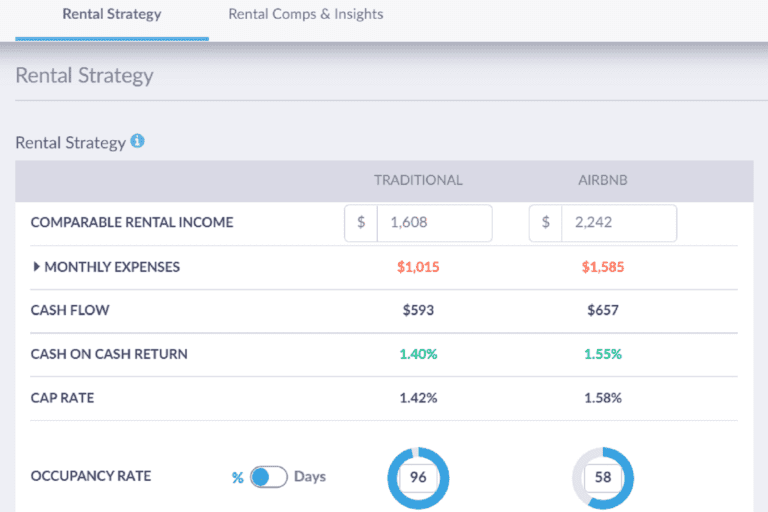
Mashvisor can be a viable alternative for your pricing needs, with its detailed analyses and forecasts for Airbnb rental properties.
Investment Property Analysis
Mashvisor offers an Airbnb calculator that includes eight distinct types of data that any investor needs to conduct Airbnb investing research. What kind of information can we extract from the Airbnb dataset? Let’s explore what we can learn about real estate strategy.
Airbnb Income
You’re undoubtedly familiar that you can’t just set any rental rate you want in the short-term rental market. Alternatively, you’ll need an Airbnb pricing strategy that takes into account local rental listings, expenses, and the Airbnb occupancy rate. Without wasting hours on the internet, you can gain insight into every data point by using an Airbnb income calculator, such as Mashvisor’s.
Mashvisor collects rental comps for you and forecasts Airbnb income based on the data for each property. However, keep in mind that the outcomes are not promised. Instead, Airbnb dataset analytics just provides estimations for you to use in making your own judgments.
Airbnb Return on Investment
Investors demand the most crucial type of Airbnb dataset. When looking for an investment property for the first time, determining the potential ROI might be difficult. Firstly, you must collect various data and check if it is accurate.
You will need to run the figures using a variety of rental property rate of return formulas. When done manually, anyone can quickly become confused and generate incorrect results. As a result, you may end up selecting the improper investment option. That is why you should have a platform that uses Airbnb data and predictive analytics to calculate ROI metrics, such as cash on cash return and cap rate.
Mashvisor’s Airbnb Profitability Calculator uses forecasted real estate data to calculate the cash on cash return and cap rate for each property to evaluate how profitable it will be as a rental investment.
Unlike Beyond Pricing, as we saw in our Beyond Pricing reviews, Mashvisor even has additional Airbnb data such as:
- Airbnb Costs and Fees
- Airbnb Cash Flow
- Airbnb Occupancy Rate Data
- Airbnb Rental Comps
- Data on Airbnb Reviews
- Airbnb Investment Payback Balance
Mashvisor Tools
Mashvisor provides its users with all of the tools they need to do a thorough investment property research, from looking for an investment property to evaluating properties and communities to comparing large numbers of properties to determine the best ones for investing.
Furthermore, Mashvisor focuses on evaluating both long and short-term rental strategies. It helps real estate investors decide on the rental plan that best matches them. For fast comparisons, all tools and features can be switched between the two rental strategies, and the estimates will be presented when available for both rental approaches.
Searching for Properties
When looking for homes to invest in, Mashvisor comes with many tools and features that make the process a lot easier than ever before.
- Search Page – The Search Page includes a map and numerous filters and customization features to help you narrow your search and locate the perfect home.
- Heat Map – As a part of the Search Page, the Heat Map provides you with a color-coded overlay of the map that illustrates how each market segment performs for the selected criteria.
- Property Finder – The Property Finder tool uses AI and machine learning to recommend properties that best meet your demands and then sorts them by profitability.
Real Estate Analytics
Mashvisor not only helps you identify investment properties but also gives you the data you need to make informed decisions and forecast your investment’s financial future.
- Rental Property Analytics Page – Mashvisor provides you with rental property predictions and estimations.
- Neighborhood Analytics Page – On here, you may learn about the average cap rate, cash on cash return, occupancy rate, ideal rental strategy, median prices, and average rental revenue in the given neighborhood.
- Comps and Reports – You can easily compare homes to find the best ones for your investing needs. Comp listings are located on several sections, such as the property and neighborhood pages, allowing you to find comparables quickly.
The platform also allows you to export various Excel sheet reports for each market or neighborhood based on their chosen filters. The Excel sheet report will include all of the listings in the location you’re interested in, their information, zip codes, size, ROI measures, and other helpful information.
Beyond Pricing vs Mashvisor
The final judgment is here, and according to our Beyond Pricing reviews—Mashvisor takes the lead. It not only comes with many more useful features, but it is also more dependable and precise. Additionally, Mashvisor’s solutions also allow you to track vacancy rates, neighborhood prices, and year-over-year trends.
Conclusion
In our Beyond Pricing reviews, we could see that the tool is good and helpful to many investors. But we think it’s too simple for comprehensive analysis, and it lacks the powerful features found in Mashvisor.
On the other hand, Mashvisor straightforwardly communicates with its customers. They notify consumers about the data sources used in their research. Investors may rely on the accuracy and dependability of the company’s data to make sound investment decisions.
So, it’s up to you now. What is your final decision? Opt for our tool to gain access to all of the helpful features. Go here to sign up for a free seven-day trial of Mashvisor, followed by a lifetime discount of 15%.