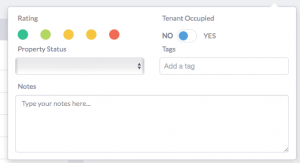Not only have we cut down what could take months into a matter of minutes, we’ve made the investment property search and results unique for you. Below, read about how to find investment properties for sale using Mashvisor’s interactive property page.
Rental Strategy
When you go to a property page on Mashvisor, you will immediately see a property analysis. This analysis provides you with comparative data of income between renting out the property as an Airbnb and renting it out traditionally.
We provide you with the monthly rental income, cash on cash (CoC) return, cap rate, occupancy rate, and monthly expenses which are broken down into the mortgage payment and recurring expenses. Under the monthly expenses, both the mortgage payment and recurring expenses can be altered to accurately reflect your investment. Using the accurate comparative date of both rental strategies, you can make an informed decision regarding your investment and the rental strategy. This feature not only makes it easy to find investment properties for sale, but it makes it easy to make a decision.
Related: Cap Rate vs. Cash on Cash Return
Expenses
In the section titled “expenses,” the expenses of this property can include things such as insurance, utilities, property management, property maintenance, property tax, HOA dues, rental income taxes, and other (i.e. yard maintenance). For example, if you enter the expense of the monthly property maintenance in the custom expense cell, then the changes in the analysis will automatically be shown.
What’s more is that the expenses can be calculated separately for both Airbnb and traditional rental strategy. This way, a comparative analysis can be made and adjusted according to your needs. These expenses allow you to see everything that you may not normally account for when deciding to invest in a property. The detailed and accurate analytics prevent any unforeseen costs arise later on. Avoid the mess of unexpected or unaccounted for expenses when you find investment properties for sale through Mashvisor.
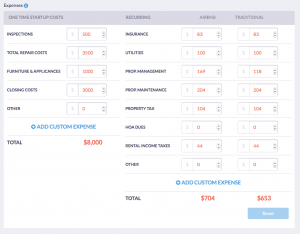
Mortgage/Financing
This section gives you the option of adjusting according to your personal plan to finance the property. We’ve made it easier by pre-setting the interest rate according to the area but you also have the freedom to adjust as you need. This section allows you to set the bid, mortgage, down payment, loan amount, and loan type. Using the sliders and financing cells, it’s easy to enter everything as you need to understand just exactly what this property offers.
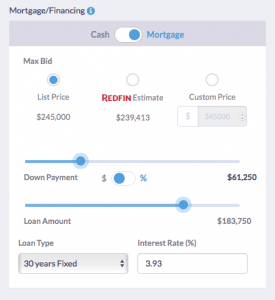 Related: Paying Off Investment Property Mortgage Early: Pros, Cons, Tips
Related: Paying Off Investment Property Mortgage Early: Pros, Cons, Tips
Investment Payback Balance
In the investment payback balance section, you get a breakdown of the incoming and outgoing money. You can view the balance in both annual and monthly balances. This section tells you exactly how many years it will take until your initial investment is returned. For example, if you increase or decrease the down payment, the adjustments are automatically calculated and shown in the investment payback balance. So, when you find investment properties for sale, you also get an idea of whether or not it’s a worthy investment over time.
My Notes
When you click on this tab, a window comes up and allows you to make any notes about the property, rank the property based on how well it suits you, enter the property status (i.e. offer submitted), and any tags (i.e. location). When you find investment properties for sale, the notes you make allow you to remember if you like the property or not, any notes or thoughts you had about it, and the property status.
Sharing
Finally, you can choose to share this page and your adjustment with another person. They will have full access to the page and everything on it. You can also download and export a PDF file of the property page which you can print and share.
Using Mashvisor’s interactive property page, you can find investment properties for sale quickly and easily.