Using Airbnb automation can improve your property’s profitability and save you time. Learn how you can manage your rentals using this process.
Unlike being a landlord, in which you have long-term tenants and thus only need to collect rent once a month, being an Airbnb host is equivalent to having a part-time or even a full-time job. Depending on how many properties you are managing, you will need to monitor and optimize your listings to get bookings. Providing support to your guests takes a lot of time, too.
In this blog post, you will learn all about automating your Airbnb, including:
- What it is
- How it can benefit the host and property manager
- 7 ways to automate your Airbnb operations
- How to make sure that you can afford to use automation tools
What Is Airbnb Automation?
Airbnb automation is the process of streamlining the tasks that you do every day or repeatedly, so you can work more efficiently, focus on more important things, and minimize costs. Hosting vacation rentals is more hands-on than you would think, even if you are just managing one property. When you are new to the business, you have to do so many things before you list your first home:
- Do a lot of research that will help your listing stand out
- Set a competitive daily rate
- Compose a creative listing title and description
- Take eye-catching photos of your property
Then once it is published, you cannot just list and forget; you have to continuously optimize your listing to get bookings and make sure you are hitting your target occupancy rate. This includes optimizing everything, from your daily rate to your listing title and even your photos. Imagine doing these throughout the week, and you have not even received a message from a prospective guest yet.
Once the inquiries and bookings start coming in, your days will be all about communicating with your guests, updating your booking calendar, coordinating cleanings, and writing reviews. You might end up feeling burnt out and wonder if this is the life of an Airbnb investor. And if you hire a property manager, you might think that hiring additional staff to help them out may not be cost-efficient.
By automating as many tasks as possible, you can focus on the bigger picture, and your property manager can get more things done.
Is Airbnb Automation Worth the Investment?
Getting your Airbnb automated may be the answer to your productivity woes, but it requires you to spend money. So you might wonder: will it be worth the expense? Yes, it will, even if you only automate some parts of your business. Here are four reasons why:
- You will save time. By automating your daily tasks such as optimizing rates and updating booking calendars, you do not have to do the same thing every day for your business. Instead, you could find time for other, more important things that need your attention.
- Your productivity will increase. Automation is like delegating tasks to software. Because something else is handling the things that used to take up your time, you will be able to get more things done.
- Occupancy rate and revenue will improve. By automating price adjustments, message replies, and more, you will get more bookings and thereby earn more revenue. This is because your listing will grab the attention of potential guests, and when they hear back from you quickly, they are more likely to book your Airbnb.
- You will be able to grow your business. If you or your property manager’s time is filled by managing just one property, your revenue potential will be stuck with that one Airbnb. By automating tasks, you will find the time and energy to list and manage a few more homes.
7 Ways to Set Up Airbnb Automation
There are many tools for Airbnb hosts that can help automate your rental property management. Some of them you only have to pay for once; while others require a monthly or yearly payment. Solutions that require regular payments can range from $9 to $400 per month or $180 to $3,350 per year depending on their features. While you do not have to get the most expensive, most advanced tools in the market, here are some tips on how to automate Airbnb to get you started:
#1: Messages
One of the key elements to a host’s success on Airbnb is prompt and helpful communication. Hosts who have at least a 90% response rate are given the Superhoust status, which gives credibility to their listing and helps increase their bookings. And even if you are not a Superhost yet, replying fast to prospective guests with pleasant and helpful messages increases your chances of getting them to book your property.
There are three ways to set up Airbnb automation for your messages:
- Message templates: As you interact with guests, you will realize that there are certain questions that get frequently asked. You can save time by having standard replies ready in a Google Doc, spreadsheet, or your favorite notes app for quick access.
- Automated Airbnb email: Many email service providers, including free ones like Gmail, offer auto-response or canned response features. By taking advantage of this feature, you will not have to log into the Airbnb app to respond to a message. Plus, you can use your email provider’s own automation tools to sort messages in different folders as soon as they arrive in your inbox.
- Vacation rental software: This solution offers every automation you need to run your Airbnb business on autopilot. Software like iGMS and hosty have features like a unified inbox, message templates, and triggered messaging.
#2: Pricing
Pricing has always been an art. You need to find the balance between keeping up with your competitors and making the maximum possible profit. Instead of spending so much time doing market research to manually optimize your daily rate, you can use an Airbnb automation tool with dynamic pricing features. This is usually software that uses AI to gather data to determine the best price. And the best thing is, they can check this and suggest a new price as often as every 24 hours.
#3: Bookings
Airbnb is not the only platform for home shares and vacation rentals. But if you want to list your property on other websites, you need to prevent any double-bookings that could cost you unhappy guests and bad reviews. This is what vacation rental software is for. It is your dashboard for managing your operations and Airbnb automation. You can use it to do the following:
- Manage multiple listings and accounts from a single dashboard
- Synchronize your booking calendars across all the platforms you use
- Organize your messages from different websites into one inbox where you can read and respond
- Automate your messages and reviews
- Schedule cleaning on pre-configured trigger events
- Track tasks that you delegated to your team
#4: Check-Ins
If you live far from the Airbnb that you are hosting, going there every day just to facilitate check-in for your guests is inconvenient and inefficient. By automating the key exchange process, you do not have to make that drive, and your guests will enjoy a smoother experience getting into your place. Here are ways you can do this:
- Store the key in a lockbox. Available at any hardware store, a lockbox is a small unit that can store your keys securely through a code combination. On the day of your guest’s check-in, you can tell them where to find the lockbox and give them the combination.
- Use an electronic lock. If you do not want to deal with the risk of your guests losing the keys, an electronic lock is a great option. Install this on the gate or front door, which the guest can then open by entering the code that you sent to them.
- Try smart locks. Like electronic locks, this new tech is installed on the gate or front door. Instead of unlocking it using a code combination, however, a smart lock allows access when it receives a signal from a verified smartphone.
#5: Amenities
Given how many apartments, homes, and unique dwellings there are on Airbnb, a clean place to stay and sleep is no longer enough to get a booking. Now, you must also go the extra mile by providing your guests with smart amenities. Thankfully, there are amenities that you can automate. Nest, for example, automatically adjusts the temperature in the property so your guests do not have to mess with the thermostat.
#6: Cleaning
If you have back-to-back bookings, you might struggle to schedule for your Airbnb to be cleaned. And if you are not careful, your guests might end up checking into a messy apartment. Aside from hiring a cleaner or team of cleaners, you need to make sure that they are where you need them to be at the correct time. Vacation rental software can also automate cleaning schedules by notifying your cleaning team at a certain period (e.g. at 8 AM on the day of checkout).
#7: Reviews
When you start getting bookings almost every day, you may struggle to find the time to leave reviews for your guests. However, you should not neglect this step. Posting a review about your guest encourages them to leave their review of your place in return. And the more positive reviews you can get, the more likely you can attract guests to book your Airbnb.
Streamlining your reviews works similarly to handling messages: you can either have a list of templates saved or use vacation rental software to handle these for you.
How to Factor Airbnb Automation Into Your Investment Calculations
Tools and software that automate your Airbnb operations are highly beneficial for you and your team, but they may require a lot of financial investment. Before you make your purchase, you must first compare the prices and determine if your rental income can cover the expense and still generate a profit. The easiest way to do this is to use Mashvisor’s Airbnb profit calculator.
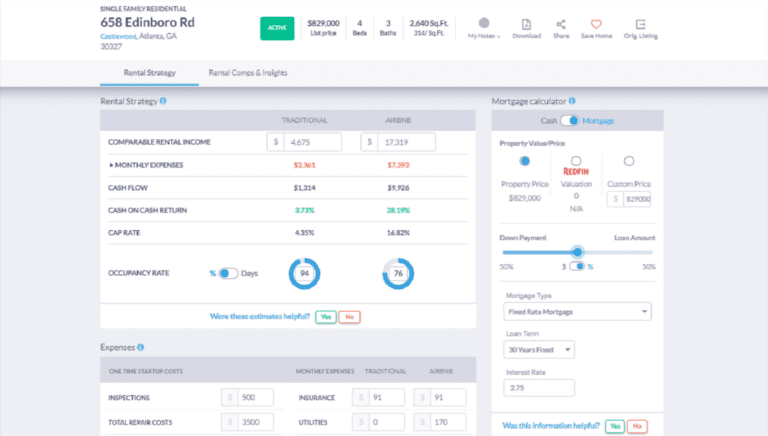
Our calculator uses Airbnb data and analytics to provide an accurate projection of how much money a property will earn as a vacation rental even before you buy it. If you are still searching for a house or apartment that you can turn into an Airbnb, using our Property Search can help you find one that you know will be a lucrative investment.
But if you already own an Airbnb property and just want to use our calculator to determine its profitability, just add your property’s address and other information to the platform. Our AI will gather data from comparable homes in the neighborhood to determine the metrics you need for your calculations.
You can find the calculator on any property page. Included in this tool are estimated costs and income based on similar homes in the area. You can edit these amounts and add your own custom expenses to get a more accurate calculation. If you find that the tool you wanted is too expensive for your Airbnb income to cover, consider looking for a lower-cost solution or try to increase your monthly income.
Conclusion
Airbnb automation is a way to streamline tasks that are important to your business but are also time-consuming. When you have successfully automated your operations, you will be able to enjoy several benefits:
- You will have more time to work on other, more important tasks
- Your productivity will increase
- The occupancy rate and revenue on your property will soar
- You can dedicate your energy to scaling your business
There are seven aspects of your Airbnb operations that you can improve with the help of automation:
- Respond to messages quickly using canned and event-triggered replies
- Adjust pricing every day with the help of an AI
- Sync your booking calendars on multiple platforms to prevent double-booking
- Provide a smoother check-in experience for your guests
- Install smart amenities in the property so your guests can feel more at-home
- Ensure that your property is cleaned before the next guests arrive
- Leave a review for your guests before the window expires
When determining which automation tool to use, it is important to make sure that your income can cover the expense. Software and tools like this may cost from a few dollars to several thousands of dollars, and some of them you will have to pay every month or year. If you search for an investment property using Mashvisor, you will be able to find one that is sure to earn you maximum profit. Click here to find the best plan that meets your investment needs.