This series of articles aims to explain the different aspects of investment analysis in real estate investing, which include investment property analysis, comparative market analysis, and the property valuation methods, while also explaining the different aspects of each and the tools used to conduct investment analysis with ease and at high efficiency.
- What Is Comparative Market Analysis?
- What Is Heat Map Analysis?
- What Is an Investment Property Calculator?
- What Is Investment Analysis Software?
Heat Map Analysis in Real Estate Investing
Heat map analysis is a technique used in investment analysis in general, and in comparative market analysis in particular, using a map tool and visual cues to find the property that you’re looking to invest in and/or performing comparative market analysis to determine the strengths and weaknesses of a particular neighborhood or area.
Basically, heat map analysis is the use of a heat filter to identify the difference in performance between one area or another in a neighborhood, allowing real estate investors to determine the best locations in each neighborhood when searching for an investment property.
In the previous articles, we have explained the different concepts of investment analysis in real estate, such as investment property analysis or comparative market analysis, and the importance of investment property valuation in making your investment decisions in order to achieve the highest return on investment.
In this article, we will focus on the heat map analysis tool, which is one of the most valuable and important tools used in real estate investing, and how you can start using Mashvisor’s platform and tools to do heat map analysis at high efficiency and high speed.
Heat Map Analysis: What Is It?
Heat map analysis utilizes a map tool, such as Google Maps for example, and the use of visual cues and indicators to help understand how each area performs in comparison to its surrounding areas within a neighborhood based on your search and investment criteria.
For example, if you’re interested in investing in a certain neighborhood but cannot decide on the best street or area within this neighborhood to invest in, quick heat map analysis using the cap rate filter would show you which areas have the best performing properties based on their cap rate in this particular neighborhood.
The heat map analysis function typically uses a gauge or a meter which utilizes colors to showcase the different values or scale of each metric for each area.
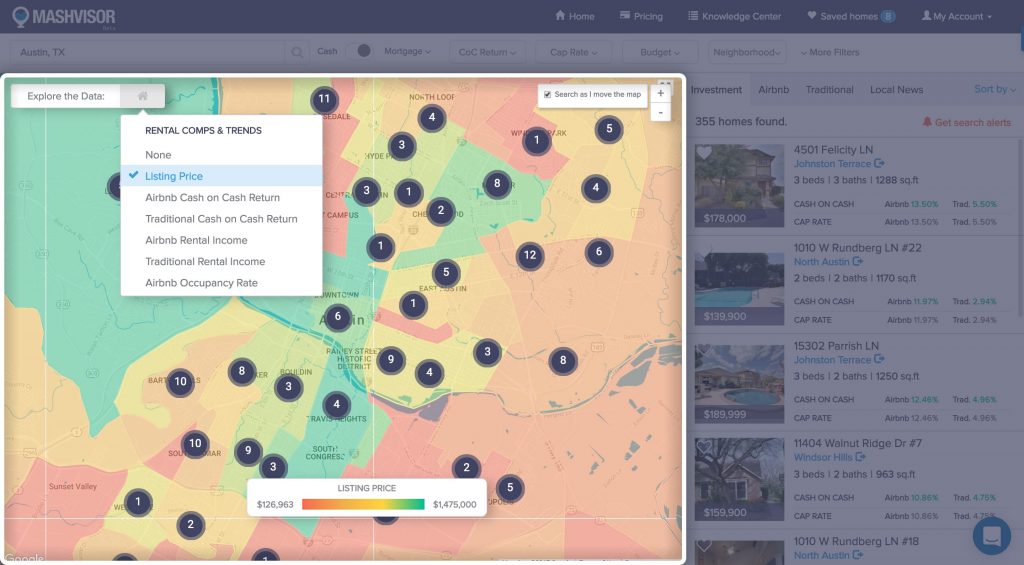
Heat Map Analysis: Real Estate Investing
Mashvisor’s heat map analysis tool, for example, uses the colors green and red, with green being high and red being low. So, if you’re looking at the heat map analysis for an area based on its occupancy rate, for example, and the area appears to be orange, it means its occupancy rate performance is moderate, while if the area showed red, it would mean that the occupancy rate in the area is below average.
Note: Click Here to Start Searching Using a Heat Map Right Now!
Heat Map Analysis: What Metrics Can I Use?
There are several available tools that can be used for heat map analysis, and each uses a number of metrics and filters.
Mashvisor’s heat map analysis tool can be used to analyze an area based on a number of different metrics, such as the cap rate, cash on cash return, occupancy rate, property price, and rental income, which can be set for Airbnb or traditional rental properties, allowing you to see the difference in the performance for each metric based on either Airbnb or traditional rental strategy.
Heat Map Analysis: Listing Price
One of the first metrics that can be extracted from heat map analysis is the listing price of potential investment properties in the area. This allows any prospective real estate investor to get information about different areas and see how the average listing prices in these areas compare. Based on this information, the real estate investor is able to decide on an area to invest in, depending on the listing prices in the area and the real estate investor’s target listing price.
The listing price is typically the first thing you will want to look at when doing investment analysis. This is mainly to prevent wasting any unnecessary time doing investment property analysis for a property that is above your price range, or comparative market analysis for an area that has an average price range that is way above your available budget.
Additionally, without knowing the listing price of a property, an investor cannot do investment analysis as there would be no way for calculating the cap rate or the cash on cash return values for the property.
Note: Click Here to Start Searching Using a Heat Map Right Now!
Heat Map Analysis: Cash on Cash Return and Cap Rate
You can also use the heat map tool to identify the best performing areas based on their cap rate and cash on cash return values and performance.
This can be very efficient, especially when doing comparative market analysis. It will greatly reduce the amount of time needed to find the best areas based on the performance of these metrics, and it will allow you to better understand how each property is performing in relation to its location and the area in which it exists.
We have written two articles dedicated to the cap rate and the cash on cash return metrics and their use in investment analysis or in property valuation.
You can read those articles to learn more about both cap rate and cash on cash return, how to use a rental property or Airbnb calculator to calculate them, and what values to aim for when trying to find an investment property based on investment analysis.
Learn More:
Cap Rate Property Valuation: Real Estate Investing
Cash on Cash Return: Real Estate Investing
Heat Map Analysis: Rental Income
Perhaps the most valuable use of the heat map tool is to see how different areas are performing based on their rental income.
When doing comparative market analysis, this would help you determine the average rental rates for each area, which would allow you to figure out what rental rate you should be asking for your rental property if you’re investing in that area.
Using Mashvisor, you can not only use the heat map analysis tool to see the rental income of an area, but you can also switch between Airbnb and traditional rental properties’ rental income, which would also help you determine the optimal rental strategy to use in the area.
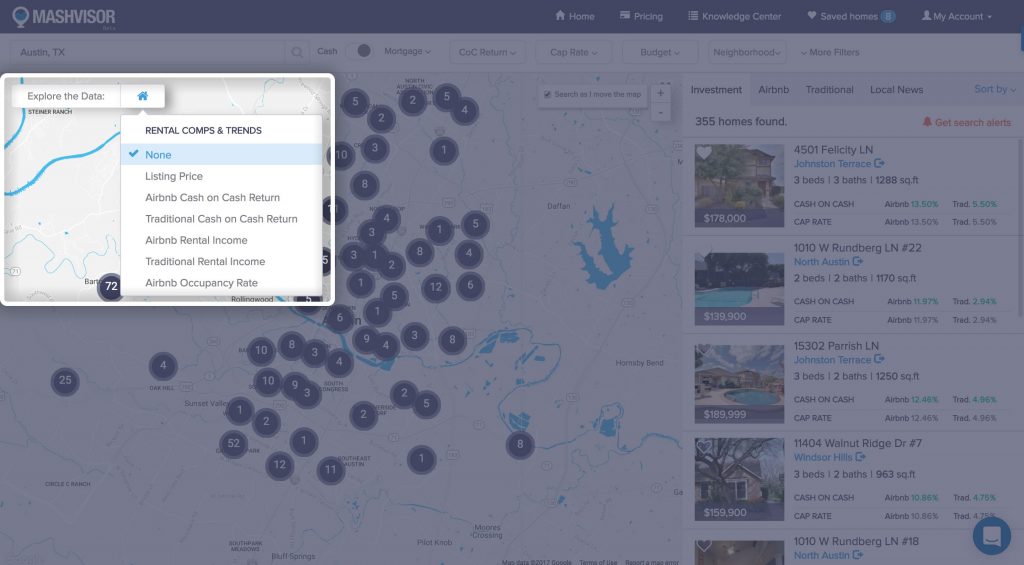
Heat Map Analysis: Real Estate Investing
Heat Map Analysis: Airbnb Occupancy Rate
Another great feature which is unique to Mashvisor is the ability to do heat map analysis based on the Airbnb occupancy rate.
If you’re looking to invest in a rental property to rent out through Airbnb, this feature might be exactly what you need.
This would allow you to know what to expect when renting out through Airbnb based on the area’s average performance.
If you’re looking to purchase a rental property for that purpose, then it is best to know which area would be optimal for your Airbnb rental property in the neighborhood that you’re investing in.
Bottom Line
Heat map analysis is an invaluable tool available to real estate investors.
The heat map tool can be used optimally when doing investment analysis, investment property analysis, and most notably in comparative market analysis.
If you’re looking for a heat map analysis tool which you can use for multiple purposes and which is easy to use and to understand, then Mashvisor’s platform might be the tool for you.
Head over to Mashvisor and start searching for the best performing investment properties in your areas of interest right away!