This series of articles aims to explain the different aspects of investment analysis in real estate investing, which include investment property analysis, comparative market analysis, and the property valuation methods, while also explaining the different aspects of each and the tools used to conduct investment analysis with ease and at high efficiency.
- What Is Investment Property Analysis?
- What Is Comparative Market Analysis?
- What Is Investment Analysis Software?
- What Is Heat Map Analysis?
- What Is an Investment Property Calculator?
Investment Analysis Software
Investment analysis is the heart and soul of any successful investment, whether it is real estate investment analysis or any other type of investment.
For this reason, it comes as no wonder that in a world where technology is creating solutions for all aspects of life a great variety of technologies, software, platforms, and tools have all been created to serve the purpose of facilitating the different aspects of investment analysis and making it easier than ever before.
Investment analysis software is programs and tools that have been designed to help investors, such as real estate investors, conduct investment analysis, comparative market analysis, or investment property analysis with ease and using far less effort than what it usually takes.
In this article, we will focus on investment analysis software that can serve real estate investors throughout all aspects of their real estate investments, and we will get into more details on the different tools and features that this investment analysis software provides to its users to help them carry out their investments more successfully and more reliably.
This investment analysis software is, as you might have guessed it, Mashvisor.
Also Read: 4 Amazing Real Estate Investing Books That You Should Read
Investment Analysis Software: Mashvisor
Mashvisor is online real estate investment analysis software or platform that is designed to help real estate investors throughout all aspects of their real estate investments.
From using the tools to search for and find properties anywhere in the US, through using the investment property analysis to determine the best features of each property and identify its projected return on investment, to conducting comparative market analysis research to help you find the most competing properties within a certain area and identify the average stats and values for each area – Mashvisor is investment analysis software that was designed with real estate investors’ best interest at its heart and core.
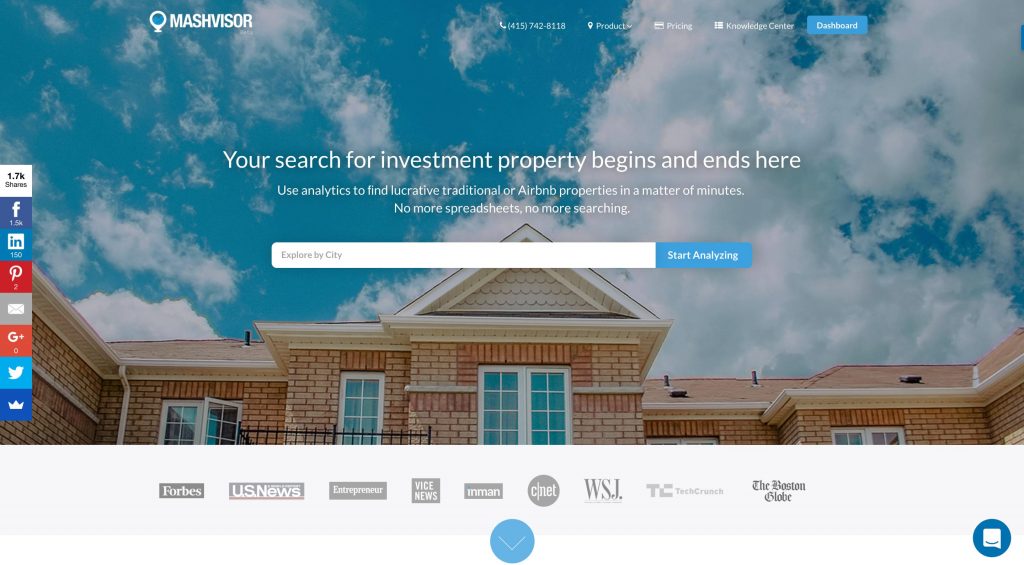
Investment Analysis Software: Real Estate Investing
So, let’s get into more details on each of Mashvisor’s features that can help you do investment analysis, covering both the comparative market analysis and the investment property analysis aspects.
Investment Analysis Software: Comparative Market Analysis
When it comes to comparative market analysis, Mashvisor’s investment analysis software is one of the unique tools available online, and it provides a drastic value to users who are trying to determine the best markets to invest in or the best properties within each market.
Using Mashvisor’s investment analysis software, you can simply type in the name of the state or city that you’re interested in, which would show you the results on the map, including all the different neighborhoods within the area that you’re looking at, and the number of investment properties available in each neighborhood.
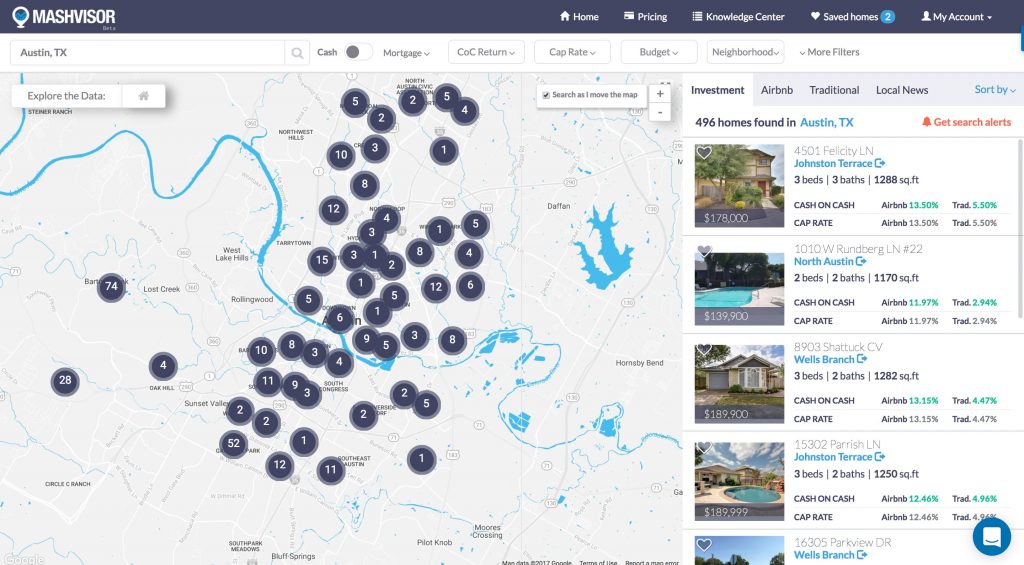
Investment Analysis Software: Real Estate Investing
Also Read: Comparative Market Analysis: Real Estate Investing
Of course, you are also able to filter the results based on your search criteria. So, if you’re only interested in properties that have a price range of $100,000-$250,000, or a cap rate of 5% or above, or a certain property type/size/age, you can filter the results based on any or a combination of these filters and many other great filters that are available, and the search results will be adjusted and reflected immediately.
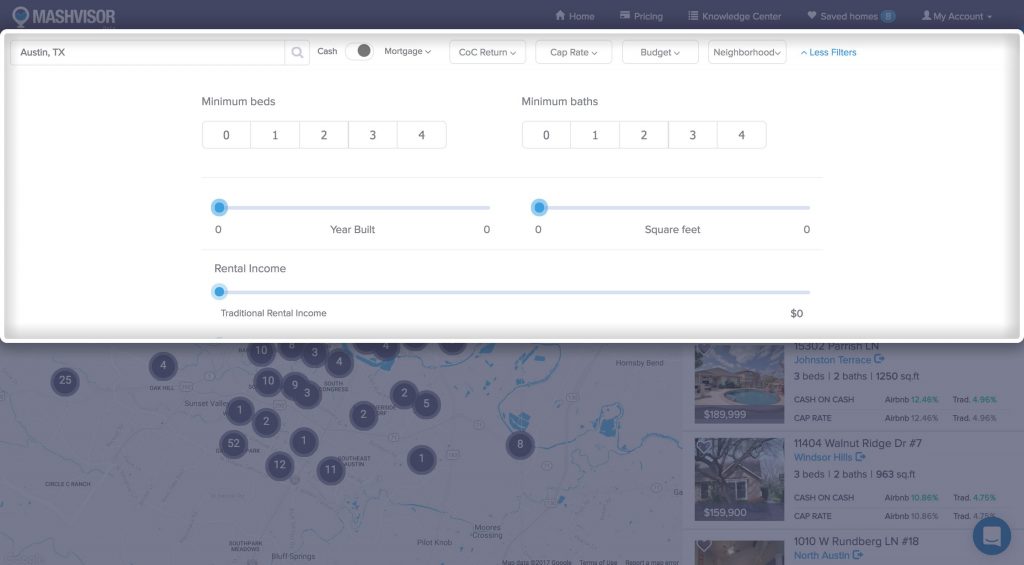
Investment Analysis Software: Real Estate Investing
Once you’ve optimized your search results, you are then able to hover over each neighborhood on the map to see the basic stats and averages for that neighborhood. The stats you will be shown when hovering over a neighborhood will include the average median price of the investment properties in that neighborhood and the average cap rate and cash on cash return for both Airbnb and traditional rental properties, as well as the Mashmeter score, which is the score given by Mashvisor based on all the data available.
Once you click on a neighborhood, you will be taken to the neighborhood’s map, which will show you each property’s location within that neighborhood. The page will also give you additional stats and analytics for the neighborhood, including its Airbnb occupancy rate and the optimal rental strategy (Airbnb or traditional) in that neighborhood.
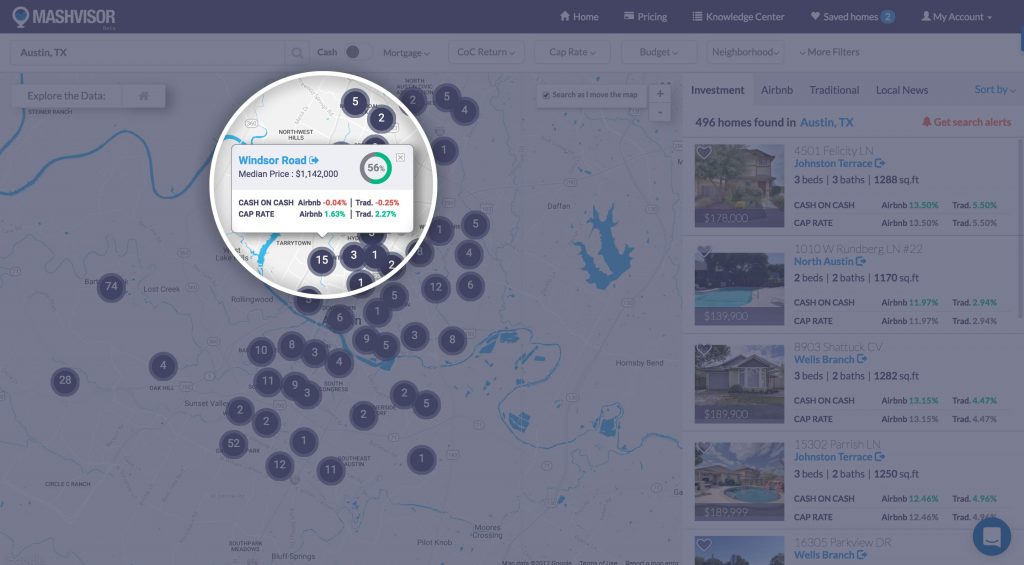
Investment Analysis Software: Real Estate Investing
You can also click on the neighborhood’s name to go to that neighborhood’s comparative market analysis page. This page will give you more details and insights on the neighborhood, such as the average rental income, as well as a list of all the investment properties within that neighborhood, each with its own stats and performance.
This is an amazing feature for conducting comparative market analysis because it will immediately give you all the data and information on the properties in that neighborhood, a process which would’ve taken months otherwise.
Finally, Mashvisor also allows you to export a comparative market analysis report for each neighborhood, which is a downloadable Excel sheet containing all the listings in that area and their stats and characteristics. You can share this report with your real estate agent to help you pick the best property within that neighborhood to invest in, or you can use it yourself to do a further study of the neighborhood and understand its strengths and weaknesses.
Note: Click Here to Start Searching for Investment Properties Using Comparative Market Analysis!
Investment Analysis Software: Investment Property Analysis
In addition to comparative market analysis, you can use Mashvisor’s investment analysis software to conduct very efficient, reliable, and accurate investment property analysis for individual properties to determine their viability for an investment and their value.
Using Mashvisor, once you’ve chosen a neighborhood that you’re interested in, you can hover over any investment property on the map to see the basic stats of that property, which include its price and its traditional and Airbnb cap rate values, as well as its traditional and Airbnb cash on cash return values.
Also Read: Investment Property Analysis: Real Estate Investing
Clicking on any property in the neighborhood will take you to the investment property analysis page.
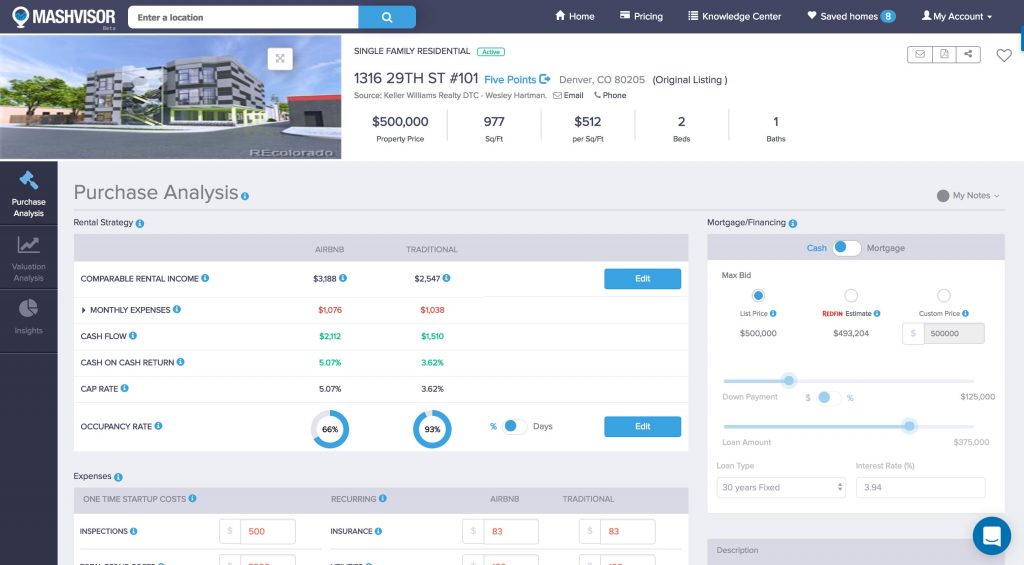
Investment Analysis Software: Real Estate Investing
The investment property analysis page includes more in-depth and historical data related to that property, its characteristics, and its performance.
The data will show you the performance of the property up to 12 months in the past, including its rental income, rental rate, and occupancy rate, as well as its price. This will allow you to determine whether this investment property’s performance has been improving or declining, which you can then use to identify the features that are resulting in that performance.
Additionally, the investment property analysis page includes the investment property calculator, which can be used to calculate the projections and future performance of the property as an investment based on its expenses, rental income, and the method of financing that you’re using (cash or mortgage).
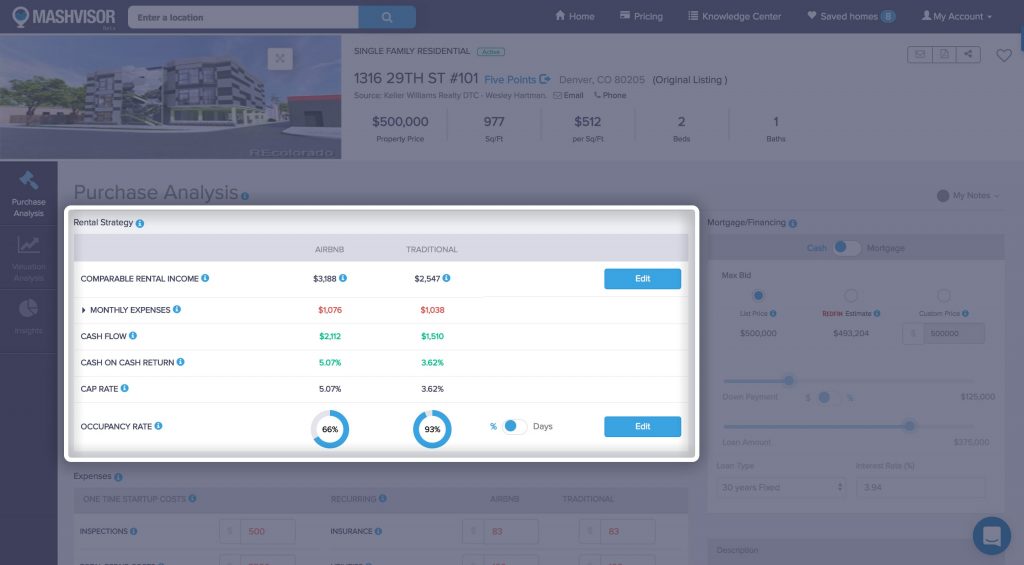
Investment Analysis Software: Real Estate Investing
Also, the investment property analysis page will also give you access to insights and data related to the comparative market analysis as well. You can view a list of the properties in the neighborhood that are similar to the property you’re interested in, and this will give you a comparison between these properties to help you determine whether this is the best choice of an investment property to go for in that neighborhood or not.
Finally, similar to the comparative market analysis report, you can also export or share an investment property analysis report with a friend, family member, or your real estate agent to get a second opinion on the property to help you make the best investment decision.
The investment property analysis report will be downloaded in an easy-to-read PDF format, and it will include all the information and insights that you get when navigating the investment property analysis page.
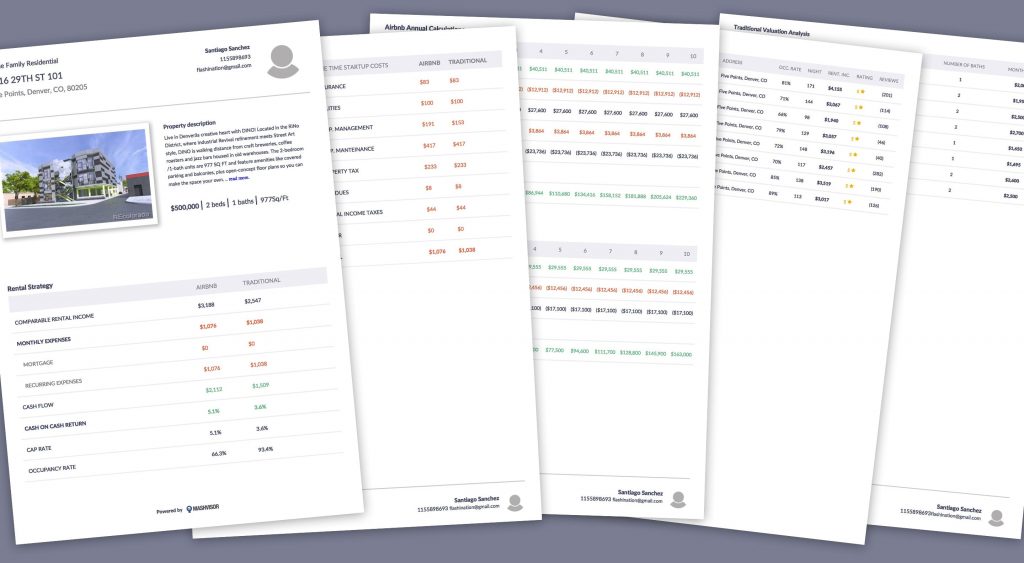
Investment Analysis Software: Real Estate Investing
Note: Click Here to Start Searching for Investment Properties Using Investment Property Analysis!
Investment Analysis Software: Heat Map Analysis
In addition to the features mentioned above, Mashvisor’s investment analysis software also includes a heat map analysis feature, allowing you to get quick analysis of an area or a neighborhood based on visual cues and indicators, which can help real estate investors quickly identify the best performing areas within a neighborhood to invest in.
We have dedicated an article especially to the heat map analysis tool and how it can be used to conduct comparative market analysis with ease and at high efficiency.
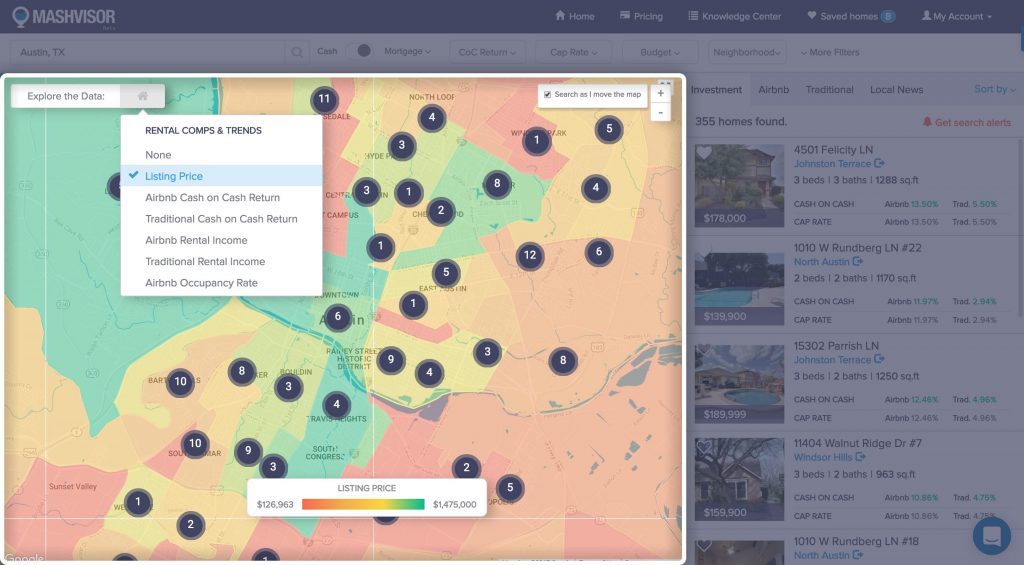
Investment Analysis Software: Real Estate Investing
Also Read: Heat Map Analysis: Real Estate Investing
Note: Click Here to Start Searching for Investment Properties Using Heat Map Analysis!
To Sum Up
Mashvisor’s investment analysis software or platform is one of the unique and most useful tools available online to real estate investors.
Also Read: The 10 Books Which Will Improve the Life of Any Real Estate Investor
Whether you are a beginner real estate investor or an experienced one, whether you’re looking to conduct comparative market analysis or investment property analysis, Mashvisor’s investment analysis software can be an invaluable tool for you, and it will give you an edge over other investors in the market, saving you months of research time, and allowing you to jump into the closing phase much more easily and faster than ever before.